

© 2014-
SITE LINKS
ABOUT US
CJC Pedigree Software is the creation of Cyril Chapman, the author of “Cyrillic 2”, once the most widely used pedigree drawing program for genetics professionals. Dr Chapman retired from the position of Clinical Director for genetics services in Birmingham and is now an Emeritus Consultant in Clinical Genomics at the Nuffield Orthopaedic Centre in Oxford.

CJC Pedigree Software Ltd

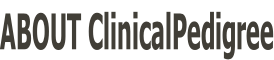




What is ClinicalPedigree
ClinicalPedigree comprises a a pedigree database and a program to view, edit and manage the contents of that database. The program runs under any version of Microsoft Windows from Xp to 10 and does not require any additional software apart from that provided by the Windows operating system.
It aims to be easy to use while providing and extending all the features you were used to in Cyrillic 2 It can assist in genetic counselling by helping with calculations for cancer risk evaluation. It is straightforward to load pedigree information from Cyrillic 2 family files and from a Cyrillic 3 database into the ClinicalPedigree database.
The display of pedigree drawings adheres closely to the standardized human pedigree nomenclature with some of the extensions that are widely used in the clinical genetics community.
An audit trail of users actions is stored in the database and administrators of the database have direct access to a wide range of editing and management features.
Users can be have controlled access to information in the database (read and write permissions can be set as well as permission to view groups of pedigrees).
As well as the input of Cyrillic 2 family files and Cyrillic 3 database families, pedigrees can be input from Excel spreadsheet files; GEDCOM files; and from the SHIRE clinical genetic database. Other pedigree formats can be accommodated on request.
The input and editing of pedigrees is somewhat akin to the methods used in Cyrillic 2 but is rather easier and includes the ability to use direct keyboard input to add symbols to a pedigree and to enter quickly demographic and disease status information about them..
If you have clinics outside your home base, with poor internet connections by mobile or land-
If there is sufficient interest, this facility will be provided for tablet devices.
The program will run, or provide input files for, a number of risk calculation programs, primarily for cancer. These programs include the Bayes/Mendel programs, including BrcaPro and MMRPro; Boadicea; and IBIS risk evaluator.
The calculation of kinship coefficients is built in.
A range of reports about pedigrees and individuals in the database are provided. Export of these reports can be performed in a variety of formats including pdf files and xls files. In addition, there is a free report facility that requires some knowledge of SQL. Reports based on SQL queries can be provided on request -
Some features of ClinicalPedigree
Data input
Genetic counselling
Calculation of genetic risk
Database reports


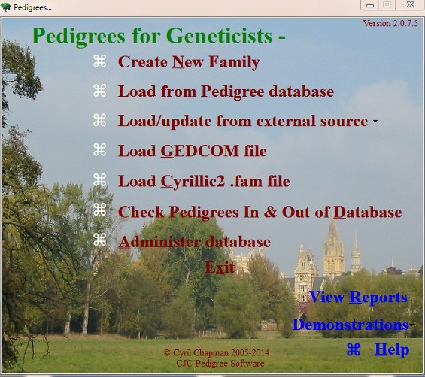
Why Choose ClinicalPedigree
COMPATIBILITY AND FLEXIBILITY
ClinicalPedigree has had ten years of incremental development and has been thoroughly tested in the West Midlands Regional Genetics Service, the largest in the UK. It is used by a number of major clinical genetics services in the UK. The program was written and is maintained by a clinical geneticist with wide and long experience.
Download the demo and see for yourself.




What We Do
Meet The Team





Clients
Why Choose Us